By: Andrea Schuch
Everytime I write about our new things, I think that it hasn't even been that long since I last wrote - this year is flying by! Soon enough, Mother Nature will stop being confused about the weather and it will officially be spring! This month, we've done a little spring reaccesorizing, new things in - a few older things out. We also received several new fabric books in, one that I am in love with from Clarke & Clarke.
One of the new things in our showroom this month is a few new tables from Superior. Superior is a great table line, perfect for cocktail tables and end tables - and more. This little table came in and what I love about it is that it is so narrow that you could squeeze it in where you didn't think you could have a table - and it has a drawer for a little storage! There are a few others, including a very versatile distressed black table, be sure to check them all out!
There are several great new books from Clarke & Clarke. This line, itself, is new to our showroom within the past year. We continue to get amazing fabrics from them like this new book Lino Sheers. There is a great sheer that almost looks like a burnout velvet pattern, many great stripes, all in very usable color combinations. Clarke & Clarke does a great job at coordinating their fabric books, when you are looking at an upholstery book there is most likely a sheer that will coordinate in this book. There are about five additional NEW books from Clarke & Clarke that you will find in their black bindings near the Highland Court fabrics, be sure to check them out!
Several new accessories, these great armillaries made an appearance. I always know who is picking the accessories when these show up, they're Vicki's favorite! I particullary like this one because it is not too large (about 18" tall) and it almost seems modern in a traditional way. It's one of those items that can be used in a variety of living spaces regardless of style because of it's clean lines and long history (supposedly invented by Eratosthenes in Greece around 200 BC).
We also received this great mirror in, but you wouldn't know it because it went to a client's home before it was even hung on the wall! This is the Elizabeth Marshall 38" Red Chinese Mirror (item 571-11-12836).
Friday, March 25, 2011
Friday, March 18, 2011
Railroading 101
By: Andrea Schuch
 This is one of the most common questions we get: How do I know which way it comes off the bolt and how do I know if that will work for what I need it for? This is a tricky question. The answer is very simple but it involves looking at the fabric a different way than it is sampled and I think that's what throws designers off. This is especially hard to get a grasp on if you're new in the business or if you're trying to explain to a client. Let's start with an example, Robert Allen's Pizazz, shown here in color Mushroom. The picture to the right is showing the fabric the way it's sampled - as a vertical stripe. When you look at the back of the fabric tag, it will tell you that this fabric is railroaded. So what does that mean for your design? It means we can only have a 54" long stripe.
This is one of the most common questions we get: How do I know which way it comes off the bolt and how do I know if that will work for what I need it for? This is a tricky question. The answer is very simple but it involves looking at the fabric a different way than it is sampled and I think that's what throws designers off. This is especially hard to get a grasp on if you're new in the business or if you're trying to explain to a client. Let's start with an example, Robert Allen's Pizazz, shown here in color Mushroom. The picture to the right is showing the fabric the way it's sampled - as a vertical stripe. When you look at the back of the fabric tag, it will tell you that this fabric is railroaded. So what does that mean for your design? It means we can only have a 54" long stripe. 
 This pattern comes off the bolt as shown to the left. Due to the orientation, this particular stripe is meant for upholstery - even though it's a lighter weight fabric. If you used this on a drapery, you would either have a horizontal stripe on your panels (which could be cool and funky) or you will have very short (54" tall) panels (which might work but probably not).
This pattern comes off the bolt as shown to the left. Due to the orientation, this particular stripe is meant for upholstery - even though it's a lighter weight fabric. If you used this on a drapery, you would either have a horizontal stripe on your panels (which could be cool and funky) or you will have very short (54" tall) panels (which might work but probably not).  Another example is the Duralee pattern (14737-20) shown to the right as it is sampled on our hanging rack sample in the showroom. This pattern is actually shown railroaded here which means you will need to rotate it 90 degrees to see the way it will come off the bolt. Since you can see this pattern looks like it has a vertical orientation as it is hung on the rack, this might work for you if you want to have it turned to use on a sofa or a large piece of upholstery, see picture below. You definitely want to pay attention to patterns like this because you may want the textured stripe to run horizontal on a sofa back which might not be possible due to the cut sizes needed.
Another example is the Duralee pattern (14737-20) shown to the right as it is sampled on our hanging rack sample in the showroom. This pattern is actually shown railroaded here which means you will need to rotate it 90 degrees to see the way it will come off the bolt. Since you can see this pattern looks like it has a vertical orientation as it is hung on the rack, this might work for you if you want to have it turned to use on a sofa or a large piece of upholstery, see picture below. You definitely want to pay attention to patterns like this because you may want the textured stripe to run horizontal on a sofa back which might not be possible due to the cut sizes needed. Is there a fabric that you are using that you have some questions about? Let us know and maybe I can help you demystify the railroading issue!
Is there a fabric that you are using that you have some questions about? Let us know and maybe I can help you demystify the railroading issue!
Thursday, March 10, 2011
Facebook Pages For Your Business
By: Andrea Schuch
As I stated last week, I have gotten so many requests for information on Facebook pages and setting them up for your business so I thought I would do a post on how to set up your own business page. Facebook pages can be as simple or detailed as you would like. If you are planning on using Facebook as a marketing tool - you will need to stay on top of it and keep it updated weekly, preferably daily with new projects, information and ideas. For more information on why and how to utilize Facebook as a marketing tool, check out Design*Sponge's blog on how social media can humanize your brand. There are a number of good examples out there like Window Designs by Diane, a local workroom in Long Grove who uploads pictures of her most recent installs and her E-zines or Duralee Fabrics, who updates their page with pictures from designers around the country that upload to the web. I talked to Diane this week and she mentioned that she really uses her page a lot and has gotten several jobs from it! With that in mind, here is a get started how to - feel free to post any questions - I have kept this pretty simple so if you want more details on a step, leave a message, shoot us over an email or give me a call at Chicago Design Team!
Before you start this, do a search for your company on Facebook, you just might find it already exists. Facebook imports a lot of businesses from Yellow Page like sites. If you do find your business, you will have to claim it which requires a phone call to the number listed on the page. There are other steps to take if the information is incorrect. Once you take possession of the page, you can modify it to fit your needs but some of the information will already be on it for you!
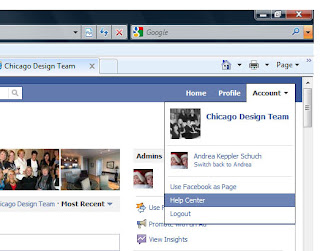 Step 1: On your personal page, click Account and then Help Center. If you don't have a personal page you can still have a business page but you will have to follow different steps - I have not included those steps here.
Step 1: On your personal page, click Account and then Help Center. If you don't have a personal page you can still have a business page but you will have to follow different steps - I have not included those steps here.
Step 2: Enter Setup a page in the search or follow this link. From the search returns, select How Can I Create A Page. When you select this, some verbiage will pull down and you can click the link to follow.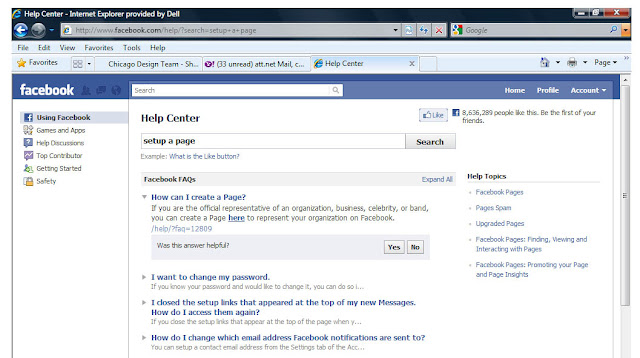
As I stated last week, I have gotten so many requests for information on Facebook pages and setting them up for your business so I thought I would do a post on how to set up your own business page. Facebook pages can be as simple or detailed as you would like. If you are planning on using Facebook as a marketing tool - you will need to stay on top of it and keep it updated weekly, preferably daily with new projects, information and ideas. For more information on why and how to utilize Facebook as a marketing tool, check out Design*Sponge's blog on how social media can humanize your brand. There are a number of good examples out there like Window Designs by Diane, a local workroom in Long Grove who uploads pictures of her most recent installs and her E-zines or Duralee Fabrics, who updates their page with pictures from designers around the country that upload to the web. I talked to Diane this week and she mentioned that she really uses her page a lot and has gotten several jobs from it! With that in mind, here is a get started how to - feel free to post any questions - I have kept this pretty simple so if you want more details on a step, leave a message, shoot us over an email or give me a call at Chicago Design Team!
Before you start this, do a search for your company on Facebook, you just might find it already exists. Facebook imports a lot of businesses from Yellow Page like sites. If you do find your business, you will have to claim it which requires a phone call to the number listed on the page. There are other steps to take if the information is incorrect. Once you take possession of the page, you can modify it to fit your needs but some of the information will already be on it for you!
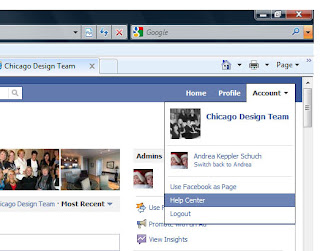 Step 1: On your personal page, click Account and then Help Center. If you don't have a personal page you can still have a business page but you will have to follow different steps - I have not included those steps here.
Step 1: On your personal page, click Account and then Help Center. If you don't have a personal page you can still have a business page but you will have to follow different steps - I have not included those steps here.Step 2: Enter Setup a page in the search or follow this link. From the search returns, select How Can I Create A Page. When you select this, some verbiage will pull down and you can click the link to follow.
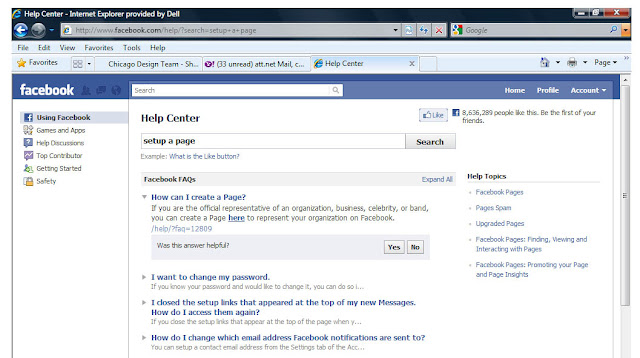
Step 3: When clicking on the link, you will come to this page. I usually set up pages as local business or place. Click the button your business falls into.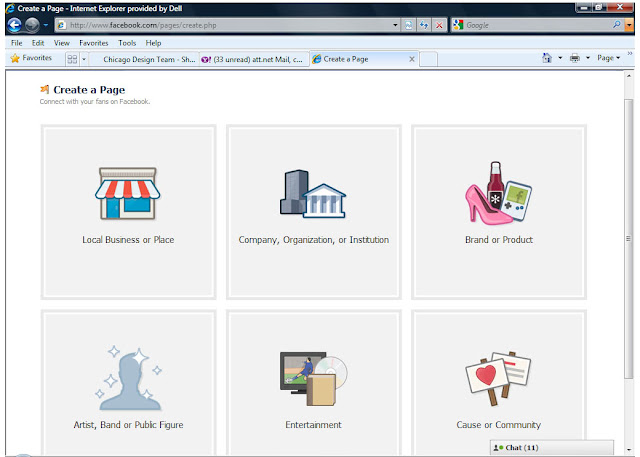
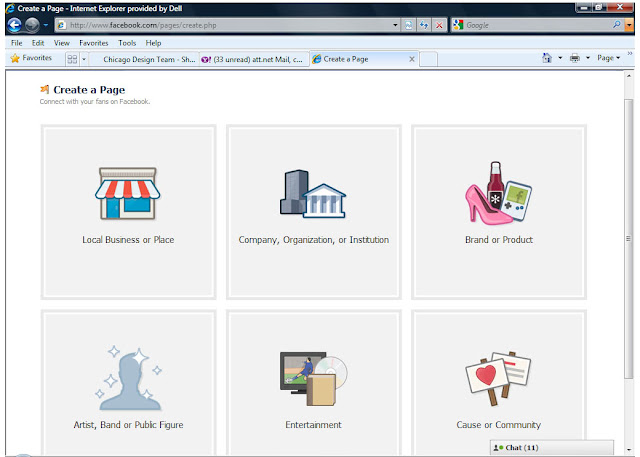
Step 4: Once you click your preference, you will be prompted to answer a few questions. You will need to answer ALL the questions to continue. You can always change this information later on but you will need to do an initial entry. Make sure you check the box to agree to Facebook terms and conditions. Then click "Get Started."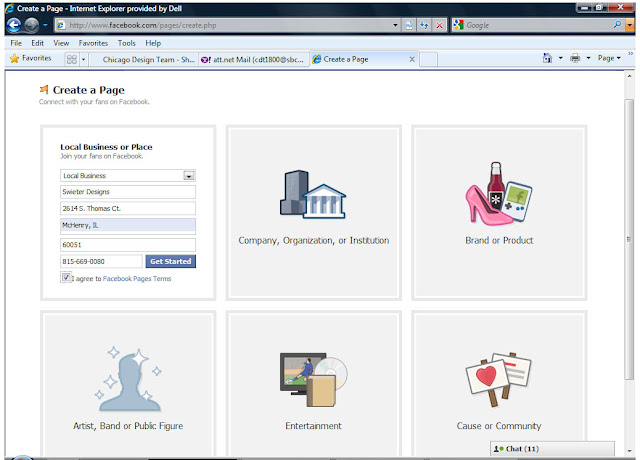
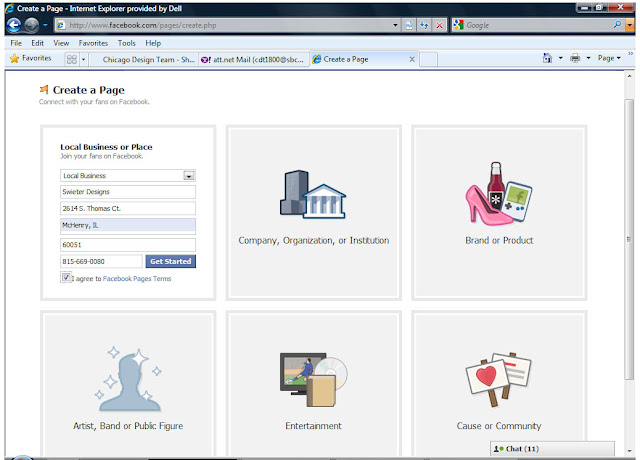
Step 5: You will see here the page I set up for Swieter Designs, a company I use to help designers with their renderings, bookkeeping, etc. After you click Get Started, this is the page you will see. Make sure you "Like" your own page. This page walks you through the steps of adding a picture, referring your friends to your business page, uploading contacts to suggest the page to and posting your status updates. Now, I intended on deleting this page after I was done with this blog but within an hour I had 6 fans, so I guess I should practice what I preach right? My page is not entirely complete but I hope to put some more work in with it very soon.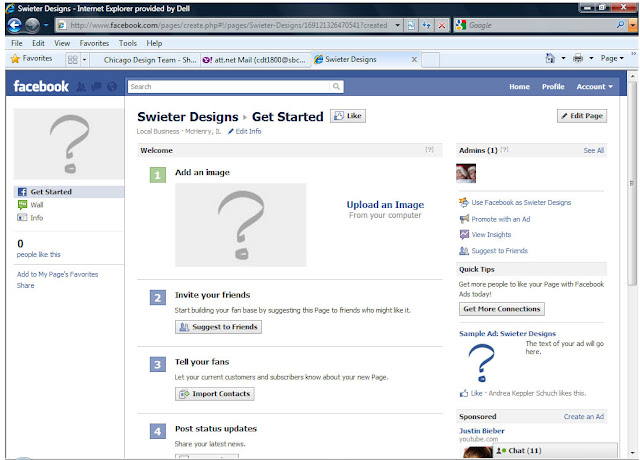
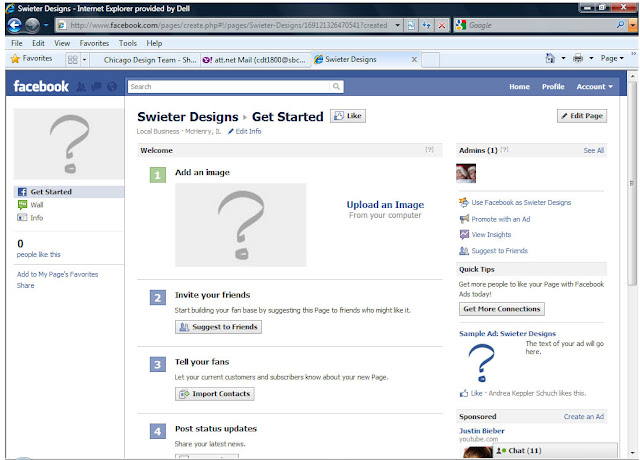
Last Step: Edit your information. You can do this by clicking "Edit Info" towards the top of the screen (you will see it on the above picture under "Swieter Designs > Get Started." When you click this link, it will bring you to the below page where you will be able to enter as much or as little information you would like. I would recommend that you enter as much as possible so that consumers seeing your site get as much information as they need. You may also want to give the consumers a call to action to call or email you or even come in your shop if you have a store front.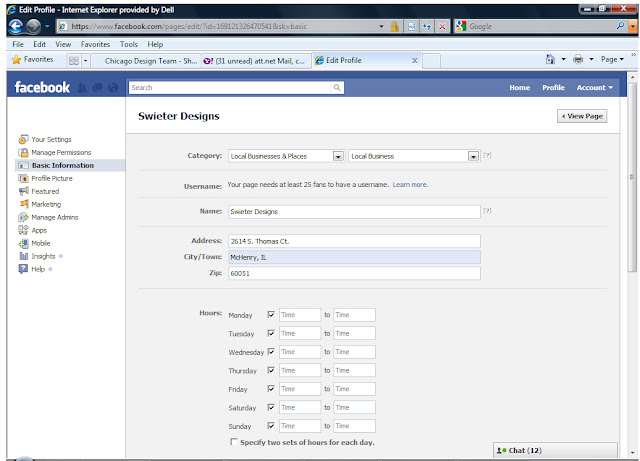
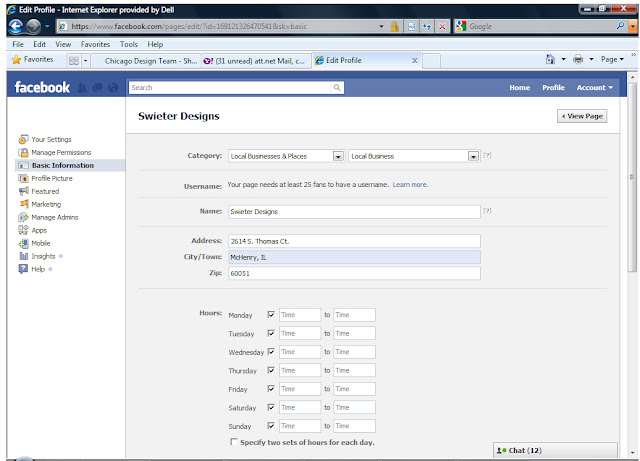
After this, you can click "View Page" at the top right of the page. You can then start entering status updates. You can do so many things with Facebook including uploading a blog or leaving a link that you think your fans might find helpful. After you have set up the page, you can navigate between your personal page and business page by clicking "Home" to go to your personal page and typing in the top Facebook search bar your company name to go to your company. You will see on your company page "Use Facebook as ...." - if you click that, you will now respond to everyone as your company. You can easily switch back and forth from the "Account" drop down at the top right of the page.
Like I stated earlier, please let me know if you have questions about any of this, I find sometimes that the Facebook Help Center can help but often times, my unique problem is not spelled out there or it does not have the pretty pictures that I like to see to visualize how to fix my problem - after all, we are visual people, right?
Just a warning - Facebook is constantly evolving and steps can change. You might notice a button is not there anymore or it might be in a different place. I often find that the link might still be in the same place but it won't work, keep in mind that this probably means they are changing something on their end. Don't get frustrated, just come back to it a few days later and you might notice something has changed.
Happy Facebooking!
Saturday, March 5, 2011
What Do You Want To Hear About?
I am working every week to bring you content that inspires you to create and to be more efficient. Is there something that you want to know more about? Are you having a problem - in design or business related that you want to hear more about - let me know! I will try to get everyone's feedback answered and really appreciate any feed back you all have! Is there something missing from our blog? Fill me in!
Thanks!
A
Thanks!
A
Friday, March 4, 2011
The International Alliance of...
By: Andrea Schuch
I found this anonymous editorial that I thought was great. Normally, being the first week of the month, I would post a business article and possibly a follow up with it. This does not necessarily follow that thought process but I think it will give us all a little justification of exactly how much our jobs entail! We may hear clients say our job is soooo much fun, and while it can be - there are aspects of the job that client's don't see or even think happen. We just make things appear in front of them, right? So here we go....
The International Alliance of C.P.D.S.D.S.I.S.E.O.H.S.W.D.I.C.B
Hey there: YOU, with all the professional initials after your name, and YOU, who ought to have them!
Why don't you spell it all out, let all your talents hang out so your clients can see them. Proclaim them for all to know and appreciate.
The title, Interior Designer, doesn't tell anyone but another interior designer what you do. Come out of the closet, let down your veil, show what you really do!
CONSULTERS, meeting with prospective, new and old clients, determining their needs, drawing them out, learning lifestyles, interpreting their dreams.
PLANNERS, plotting solutions making use of spaces and materials, developing concepts, and analyzing practicalities.
DESIGNERS, devising new forms and shapes, new textures and shades, creating what has never been before, combining elements in new ways for new function.
SCALERS, balancing sizes and weights, playing spaces and shapes against one and the other, breaking rules for emphasis and effect.
DRAFTERS, putting it all down for the record, and for easy comprehension, and making working drawings for the artisans to execute.
SHOPPERS, searching for the right materials, seeking the new and old that fit the scheme, perusing catalogues for an answer, comparing quality and value.
INVENTORS, developing new products, applying new techniques, heeding the call when necessity becomes the mother of invention and when it just doesn't exist on the market.
SPECIFIERS, locating and listing the answers, adhering to the codes, following traditions, and showing the way.
ESTIMATORS, grappling with costs and budgets, ascertaining quantities and sizes, quoting labor, time and materials.
ORDERERS, filling out purchase forms, telephoning rushes, checking strike-offs, and approving finishes.
HAND HOLDERS, assuring the nervous client, massaging egos all about, acting as a psychologist and confidant.
SUBSTITUTERS, coping with non-delivery, out-of-stock, mismatched colors and finishes, rushing in where angels fear to tread, saving the day.
WAITERS, pacing the floor awaiting deliveries, standing in line for samples, cursing the mail, and expecting payment.
DELIVERERS, toting samples, uncrating drop-shipments, and putting in place finishing touches.
INSTALLERS, putting up rods, hanging pictures, and supervising the workroom's efforts.
COMPUTERS, figuring sales and income taxes, dividing fees from merchandise, adding on delivery charges.
BILLERS, scanning the file for every charge, totalling, deducting deposits, and adding it all up to the hoped for profit.
Do you realize you're responsible for at least all of this? Does your client? It's all in a day's work!
I'm sure you found yourself saying you do all of these, even adding on to certain categories with personal experiences you have had with your business. Do you have any you would like to add? Leave a comment and let us know! I think there definitely should be a M for Marketing and an S for Social Media. I have been getting so many requests for information on social media lately - I think it's great! Social media is such a great way to promote you business with little cost - generally only time setting it up! Or for me, how about D for Dreamer - Is it just me or does anyone else come up with the best ideas when sleeping? I thought this was normal until my husband informed yesterday that this is not a fact. I find that I am able to come up with solutions or have a clearer view of a problem after I wake up in the morning. Tell me I'm not crazy...
I found this anonymous editorial that I thought was great. Normally, being the first week of the month, I would post a business article and possibly a follow up with it. This does not necessarily follow that thought process but I think it will give us all a little justification of exactly how much our jobs entail! We may hear clients say our job is soooo much fun, and while it can be - there are aspects of the job that client's don't see or even think happen. We just make things appear in front of them, right? So here we go....
The International Alliance of C.P.D.S.D.S.I.S.E.O.H.S.W.D.I.C.B
Hey there: YOU, with all the professional initials after your name, and YOU, who ought to have them!
Why don't you spell it all out, let all your talents hang out so your clients can see them. Proclaim them for all to know and appreciate.
The title, Interior Designer, doesn't tell anyone but another interior designer what you do. Come out of the closet, let down your veil, show what you really do!
CONSULTERS, meeting with prospective, new and old clients, determining their needs, drawing them out, learning lifestyles, interpreting their dreams.
PLANNERS, plotting solutions making use of spaces and materials, developing concepts, and analyzing practicalities.
DESIGNERS, devising new forms and shapes, new textures and shades, creating what has never been before, combining elements in new ways for new function.
SCALERS, balancing sizes and weights, playing spaces and shapes against one and the other, breaking rules for emphasis and effect.
DRAFTERS, putting it all down for the record, and for easy comprehension, and making working drawings for the artisans to execute.
SHOPPERS, searching for the right materials, seeking the new and old that fit the scheme, perusing catalogues for an answer, comparing quality and value.
INVENTORS, developing new products, applying new techniques, heeding the call when necessity becomes the mother of invention and when it just doesn't exist on the market.
SPECIFIERS, locating and listing the answers, adhering to the codes, following traditions, and showing the way.
ESTIMATORS, grappling with costs and budgets, ascertaining quantities and sizes, quoting labor, time and materials.
ORDERERS, filling out purchase forms, telephoning rushes, checking strike-offs, and approving finishes.
HAND HOLDERS, assuring the nervous client, massaging egos all about, acting as a psychologist and confidant.
SUBSTITUTERS, coping with non-delivery, out-of-stock, mismatched colors and finishes, rushing in where angels fear to tread, saving the day.
WAITERS, pacing the floor awaiting deliveries, standing in line for samples, cursing the mail, and expecting payment.
DELIVERERS, toting samples, uncrating drop-shipments, and putting in place finishing touches.
INSTALLERS, putting up rods, hanging pictures, and supervising the workroom's efforts.
COMPUTERS, figuring sales and income taxes, dividing fees from merchandise, adding on delivery charges.
BILLERS, scanning the file for every charge, totalling, deducting deposits, and adding it all up to the hoped for profit.
Do you realize you're responsible for at least all of this? Does your client? It's all in a day's work!
I'm sure you found yourself saying you do all of these, even adding on to certain categories with personal experiences you have had with your business. Do you have any you would like to add? Leave a comment and let us know! I think there definitely should be a M for Marketing and an S for Social Media. I have been getting so many requests for information on social media lately - I think it's great! Social media is such a great way to promote you business with little cost - generally only time setting it up! Or for me, how about D for Dreamer - Is it just me or does anyone else come up with the best ideas when sleeping? I thought this was normal until my husband informed yesterday that this is not a fact. I find that I am able to come up with solutions or have a clearer view of a problem after I wake up in the morning. Tell me I'm not crazy...
Subscribe to:
Comments (Atom)




